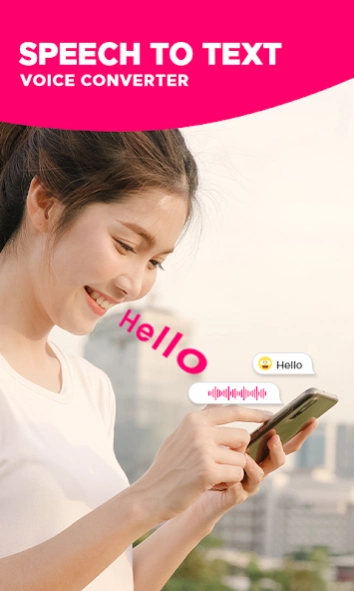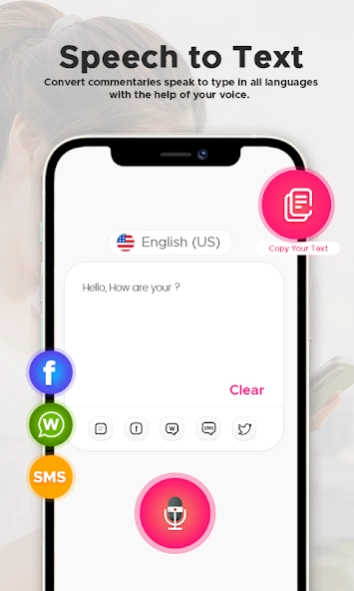Speech To Text Voice Converter 1.8
Free Version
Publisher Description
Speech To Text Voice Converter - Write SMS or create notes with speech to text converter, voice to text easily.
If you don’t skills to write SMS or any other text! When somebody sends a text message and you cannot write to reply to them, you're busy or driving. Now very easy to write down your messages by talking to text. Write SMS by voice typing speech to text converter - voice to text app. Speak to text converter is a perfect app you do not even need to tension by typing on the keypad. Just tap on the speech text converter button to convert speech to text then the text will appear quickly. You can download voice to text converter app now, so let’s start to download the SMS by voice into the text app! It is very easy and simplistic to speech for text and speech text interpretation free. This is the best voice into text converter, speech to text app so far this is what you use to type and communicate easily. Awesome speech-to-text app time Saver and voice-to-text app for Lazy people Too.
The talk to text and speech to text converter application allows you to take voice notes to share or save them locally. Talking text supports continuous speech recognition converts audio to text, letters capitalization control, creates speech notes, and is triggered by a button or by voice recognition. Speech to text app can recognize speech in online mode and in offline (available for some languages) mode. Talk to text app is Useful for bilingual voice to text. You can copy voice notes or sends them to any text program.
The new Updated app for all languages voice typing - speech to text allows you to convert voice into text and save voice text in all languages of the world. With the new amazing feature of this free voice-to-text translator app, you can translate any language audio or speech into text easily. You can also save this speech to text converter as a speech note entry in the saved section of this talk to text app.
➢The Speech to Text Voice Notes and Voice Typing app contains the following unique features:
✓ 🌏 Speech into text app is User Friendly and lightweight which is suitable for all mobiles.
✓ 🌏 Easy Voice typing keyboard to convert your words speak to text.
✓ 🌏 Convert commentaries speak to type in all languages with the help of your voice.
✓ 🌏 Supports continuous speech recognition to convert audio to text.
✓ 🌏 Speech to text apps for accurately converting your voice into text.
✓ 🌏 Speech to text app is also useful in voice typing for chat text.
✓ 🌏 Edit any voice notes later in notepad voice to text.
✓ 🌏 Share voice notes in any text app easily.
✓🌏 Users can also save all audio to text speech notes.
Speech to Text converter Voice Notes and Voice Typing app Support Languages are: ▼
➢ ✔ Voice to text converter supports English United States, English United Kingdom, and speech to text app in English New Zealand also voice to text in English South Africa, speak to text in Afrikaans. Voice text in English Australia and speech to text conversion in English India.
➢ ✔ Audio Dictation in Arabic Qatar, speech for text notepad in Arabic Kuwait and Audio Speech Recognition voice into text in Arabic Algeria, Speak notes in Arabic Saudi Arabia also. Voice typing in Arabic Egypt, Turkish speech talk to text app (Turkey) and Voice Notes in Arabic UAE.
➢ ✔ talk to text app in Italy and text to speech in Germany.
➢ ✔ talk to text in Korean South Korea, voice into text in Finnish, and speech for text in French.
➢ ✔ Speech to text converter in Hindi and voice to text in Urdu Pakistan.
➢ ✔ speech to text recognition, speech to text apps for voice text for Japan.
⚡ Download now Voice to Text converter totally free, and convert your voice into text in every language.
About Speech To Text Voice Converter
Speech To Text Voice Converter is a free app for Android published in the Telephony list of apps, part of Communications.
The company that develops Speech To Text Voice Converter is AST Apps. The latest version released by its developer is 1.8.
To install Speech To Text Voice Converter on your Android device, just click the green Continue To App button above to start the installation process. The app is listed on our website since 2023-08-30 and was downloaded 1 times. We have already checked if the download link is safe, however for your own protection we recommend that you scan the downloaded app with your antivirus. Your antivirus may detect the Speech To Text Voice Converter as malware as malware if the download link to com.ast.voicetotext is broken.
How to install Speech To Text Voice Converter on your Android device:
- Click on the Continue To App button on our website. This will redirect you to Google Play.
- Once the Speech To Text Voice Converter is shown in the Google Play listing of your Android device, you can start its download and installation. Tap on the Install button located below the search bar and to the right of the app icon.
- A pop-up window with the permissions required by Speech To Text Voice Converter will be shown. Click on Accept to continue the process.
- Speech To Text Voice Converter will be downloaded onto your device, displaying a progress. Once the download completes, the installation will start and you'll get a notification after the installation is finished.